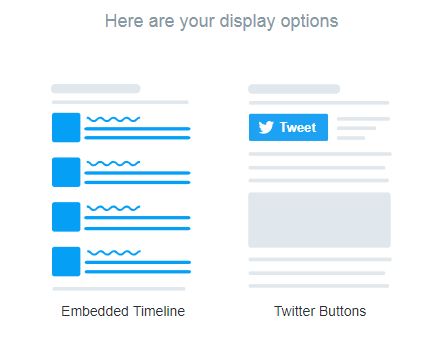
Did you have a chance to look at the recent Twitter updates? If you hadn’t then let me inform you, they are AMAZING!!!
Twitter is gradually becoming the first choice of marketers as a platform to promote their brand and grow their business. It is an amazing marketing podium for brands to flourish their social influence. Besides being a great rostrum to connect with people and build relationships, it is also a great way to expand your customer base through your Twitter reach.
One such amazing way in which you can use Twitter to develop a strong brand image is by embedding Twitter feeds on your website. Although it is a less-sought way to market your business using Twitter yet it is really effective. It helps you grow social trust by displaying constant proof of your credibility and authenticity.
This article will guide you through the different ways of embedding Twitter feeds on your websites and enlighten you with the reasons why embedding Twitter feeds on websites is a great idea.
Come, let’s get started!
Why Should You Embed Twitter Feeds On Your Website?
Now, before you go all full-fledged ready to embed Twitter feeds on your website, you must first know why you are doing that in the first place? How will your business benefit from it? How will it help you grow your brand influence?
Here are the answers to all the above asked questions. We hereby present a list of reasons why you should consider embedding Twitter feeds on your website.
- Educates Your Website Traffic About Your Twitter Presence
When you embed Twitter feed on website, then you clearly announce your Twitter presence to your website visitors. When they interact with the embedded Twitter feeds, they can be directed to your Twitter profile thereby driving potential traffic to your Twitter profile too.
- Utilizes Your User-Generated Twitter Content
Twitter is a pool of user-generated content in forms of reviews, mentions, your brand hashtags, comments, and many more. When you embed Twitter feeds on your website, you basically embed this user-generated content on your website. It is dynamic, relevant, and trustworthy. All this helps you to grow your brand influence.
- Adds Colours and Vibrancy To Your Website
Embedded Twitter feeds are beautiful, attractive, and engaging by nature. They add color and vibrancy to your boring website thereby improving its overall user interface. You can also customize these embedded Twitter feeds as per the themes and colors of your brand website. This paints your overall website in one global color scheme.
- Displays Constant Social Proof
Embedded Twitter Feeds are actually user-generated Twitter mentions, comments, posts, reviews, images, and videos displaying customer experience with your products and services. This presents social proof for the great quality of your brand’s products and services. This helps to generate user trust and develop a loyal customer base that will advocate for your brand.
- Drives User-Engagement
Twitter is a highly addictive platform and so are its embedded feeds. When users encounter embedded Twitter feeds on your website, they automatically are attracted towards it and they start scrolling down the embedded feeds. These are highly relevant and interactive. Hence, user engagement is highly enhanced. In fact, the sharing feature enables the users to share your embedded Twitter feeds across multiple platforms.
- Improves Your Website’s SEO Performance
Embedded Twitter feeds are a part of your website content. These are highly relevant and informational. Hence, the overall relevancy of your website content is improved. So, when a visitor lands on your website, they find relevant content that keeps them engaged on your website. It improves the overall dwell time and reduces the bounce rate. Other SEO factors like conversions and click-through rates are also improved. Hence, your website’s overall SEO performance is improved.
Now that we have discussed the major benefits of embedding Twitter feeds on your website, its time to learn about the different ways of embedding Twitter feeds on your website.
Different Ways To Embed Twitter Feeds On Your Website
Now at first, embedding Twitter Feeds on your website might seem very technical to you but actually, it is not. With proper Twitter embedding tools and software, it can be easily done by any non-technical person. Here are some of the most commonly used ways to embed Twitter feeds on your website.
Come, let’s have a look.
- Taggbox
Taggbox is a social media aggregator and embedding tool that lets you create beautiful and stunning Twitter Walls. These Twitter Walls can be easily embedded on your website where they can display real-time Twitter feeds showing customer reviews and experiences with your brand as a constant social proof of your credibility and good quality of your services.
In order to embed Twitter feeds on your website using Taggbox, all you need to do is generate embed code from Taggbox, copy it on your clipboard, and paste it in the backend of your website where you wish to display it.
- Twitter Embedding Widgets
Twitter Widgets enable you to embed Twitter feeds directly from the platform on your website. You can embed either an individual public post or either complete timeline that is in the public domain. You can choose to embed from either of the 4 categories- Timeline, Favorite, List, and Search. It is a great way to take advantage of the Twitter embedding functionality.
- Twitter Buttons
You can always embed Twitter buttons on your website which will direct your website visitors to your brand’s Twitter profile thereby driving the interested and potentially convertible traffic to your Twitter profile. These buttons can be placed anywhere, your homepage, header or footer section of your website, literally anywhere. They give you four types of functionalities- Share a Link, Follow, Hashtag, and Mention.
Conclusion
So, in this article, we discussed with you some of the main benefits of embedding Twitter feeds on your website. They are a great engagement driver and an incredible traffic magnet.
Also, we learned about the different ways in which you may embed Twitter feeds on your website in a really easy way. So, what are you still waiting for?
Start incorporating Twitter as an important part of your marketing strategy and grow your online business.
Thanks for reading this article. You can subscribe for regular update about technology news and tips via RSS Feed.