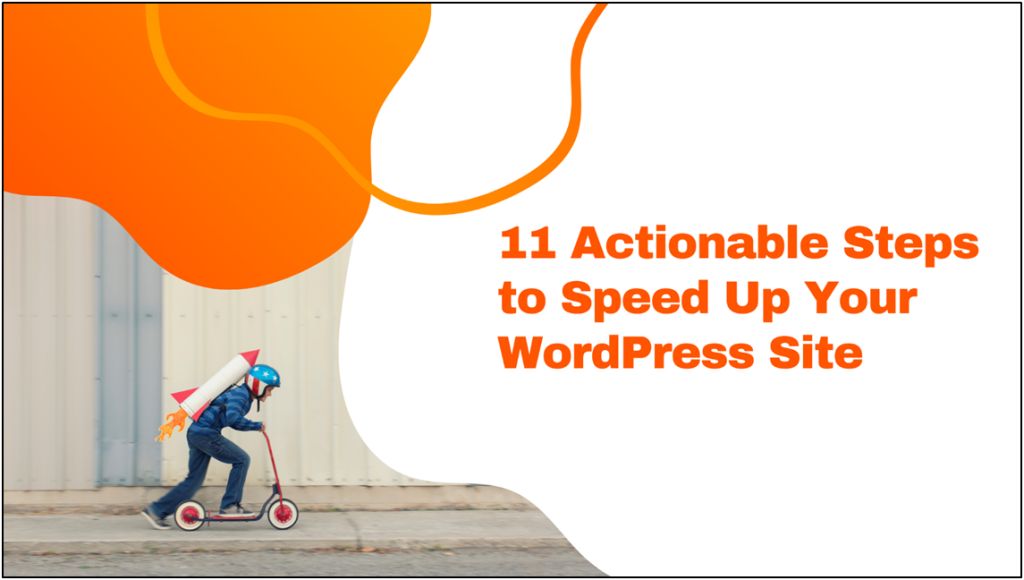
Discover how to speed up a WordPress site without performing complicated and expensive modifications.
Page load speed remains one of the most important user experience factors in today’s web environment. Websites that load fast and respond quickly have lower bounce rates and higher search engine rankings than their slower competitors.
In fact, studies have shown that websites that take more than two seconds to load may lose up to 47% of their visitors. This is especially true for e-commerce websites, since impatient customers may quickly click away and look for a more responsive store to buy products from.
WordPress websites are perfectly capable of running with best-in-class performance. But in order to do so, they must be optimized for speed.
Before we dive into the different ways you can speed up a WordPress site, we should establish a clear reference for your website’s current speed. This will give you a starting point, allowing you to measure improvements to your website’s speed over time.
Table of Contents
11 Ways to Speed Up Your WordPress Site
1. Upgrade Your Web Hosting Plan
Your hosting provider is one of the biggest factors impacting your WordPress page speed. Most hosting providers offer low-cost shared hosting contracts with unlimited bandwidth and storage space. While this might sound like a good idea in theory, all of those benefits often come at the expense of page loading speed and responsiveness.
Shared web hosting plans cost less because your website shares server space with other shared hosting customers. As a result, it’s hard to know for sure whether your website has access to the resources it needs, or if someone else is taking them all up.
Dedicated hosting plans can do a lot for your WordPress page speed performance. You may not even need to switch hosting providers – most of them offer similar services anyways – but you should host your site on its own server, at least.
2. Use a Lightweight WordPress Theme
Some WordPress themes are essentially huge, impressive fireworks displays with tons of dynamic elements, sliders, widgets, and more. Others are more modest in terms of the visual user experience, but offer significant benefits behind the scenes.
In general, large WordPress themes with lots of eye-appealing elements demand more resources than their smaller, more lightweight counterparts. Serving this kind of web page to a dozen visitors is easy enough, but it quickly becomes unmanageable when the same server has to handle tens of thousands of visitors at once.
Not all lightweight themes have to be light on features. Some feature-rich themes are able to operate on lightweight frameworks thanks to solutions like Bootstrap.
3. Reduce Image File Sizes
Large files tend to slow down website performance more than anything else. If you are properly embedding videos and other media, images make up the largest elements of your WordPress website.
Fortunately, you can reduce the size of your images without negatively impacting the quality of those images too severely. These changes typically revolve around changing aspects of the image that don’t impact its visual qualities, like the format. Human beings cannot tell the difference between a .BMP and a .JPG file – but hosting servers can.
You don’t have to go through every single one of your images and manually reduce the file size in an application like Photoshop, either. You can use a purpose-built WordPress theme like WP Smush to do the job for you, instead.
4. Minify JavaScript and CSS Files
One of the subtler ways you can improve the speed of your WordPress website involves minimizing the size of your JavaScript and CSS files. This is a job that sounds complex, but does not actually require the dedicated work of a white label WordPress developer.
If you know your way around WordPress themes, you can also minify JavaScript and CSS files yourself. The process is simple. You’re just removing the non-functional bits of code that make code human-readable. If your code works, it doesn’t have to be human-readable, so you can shave valuable milliseconds off of loading time by eliminating blank spaces and formatting in the code.
You can also use WordPress plugins like Autoptimize for the purpose. This type of tool can optimize CSS, JavaScript, and even HTML.
5. Use an Advanced Caching Solution
Caching is a powerful and elegant way to reduce page loading times. The core concept is simple. Instead of loading the every single web page element from scratch every single time a user visits your page, it saves and loads frequently used assets from a cache.
Caching plugins have been a part of the WordPress environment for a long time. W3 Total Cache is one of the most reliable plugins available for this purpose. You can combine this plugin with an advanced solution like Varnish to maximize caching efficiency and increase web page responsiveness.
This kind of solution may require some technical knowledge, but it’s still far from the kind of technical tasks that Unlimited WordPress development experts often take on. Even without in-depth technical knowledge, you can still boost your website speed significantly.
6. Deploy a Content Delivery Network (CDN)
CDNs help deliver web page content to people around the world. Instead of forcing everyone to request website data from one server located in one country, CDNs make multiple versions of your website available on several continents simultaneously.
The practical advantage of this approach is easy to understand. Instead of sending website data across thousands of miles of distance, website users can access content from a database closer to home. This can significantly reduce page load times for distant users.
Obviously, this approach produces the best results when your website visitors are dispersed all around the world. Local websites may not realize many benefits.
7. Enable GZIP Compression
You’re probably aware that you can save storage space on your computer by compressing large files into ZIP format. There is a similar solution for web-based files, called GZIP. This compression tool works with web browsers to reduce the amount of bandwidth your largest files take up.
GZIP will reduce bandwidth resource consumption, which can increase page load times for WordPress websites hosted on services that don’t offer lots of bandwidth. It will also require users’ devices to go through the process of unzipping the file. This means it (at least partially) outsources some of the page-loading work to your users’ devices.
There are quite a few plugins you can use to enable GZIP compression for your WordPress site. PageSpeed Ninja is one option, but the process itself is simple enough not to require an additional plugin.
8. Clear Out Your WordPress Database
Your WordPress website database may contain content that is dragging down page speed performance. Spam comments, fake users, and old drafts all add to the size of your database and web files, which then translate to increased page loading times on WordPress.
Taking the time to clear out these unnecessary bits of content can help streamline the page load process and help you optimize the website itself. Spam comments and fake users can be particularly damaging for your credibility and negatively impact the user experience, so getting rid of them is a good general rule.
9. Uninstall Unused and Redundant Plugins
As we’ve seen already, high-performance plugins can use a great deal of resources. You may not know that these plugins can also slow down web page performance even if they aren’t working. Unused plugins increase the size of your backup, which can put a huge strain on server resources while backup processes are underway.
Be on the lookout for WordPress plugins designed to do things that you can do outside of WordPress. For example, you can replace many automation and scheduling plugins with Zapier, which uses its own resources to achieve the same results. This means your site can dedicate more resources to loading pages quickly.
10. Minimize External Scripts
External scripts like Google Analytics or Disqus each take up a small amount of space and bandwidth on their own. However, those small scripts add up over time, and if you have too many, your page load performance will suffer.
Some external scripts are more important than others. You probably don’t want to get rid of Google Analytics, but you may not need many of your other scripts. Even if you do, you may be able to load those scripts later and bypass page load performance issues.
The process of enabling lazy loading for external scripts on your WordPress website is a bit technical. You may need professional White Label WordPress development to get the job done reliably, especially for multiple websites.
11. Disable Pingbacks and Trackbacks
Pingbacks and Trackbacks are core elements of WordPress that alert you when your page receives an incoming link. This is certainly useful, but it’s not something that you should weigh down your WordPress website with – not when you have free alternatives available.
This is one of the main things that Google Search Console does. The main difference is that you put the processing burden on Google, instead of taking it on yourself. That’s a smart way to keep your own server resources available for sending web page resources to visitors the way they should.
Improve WordPress Website Performance the Easy Way
Lowering your webpage’s loading time improves the user experience and provides significant SEO benefits. Web entrepreneurs who run their own WordPress sites can easily optimize their site performance using these tips.
Agencies that host dozens of WordPress websites may need help from a reputable White Label WordPress development provider like UnlimitedWP to realize the same results for their entire portfolio.

Ronik Patel is the CEO & Founder of UnlimitedWP, A White Label WordPress Development Agency located in Boston, USA offering Unlimited WordPress tasks for digital and web agencies at a fixed monthly cost.